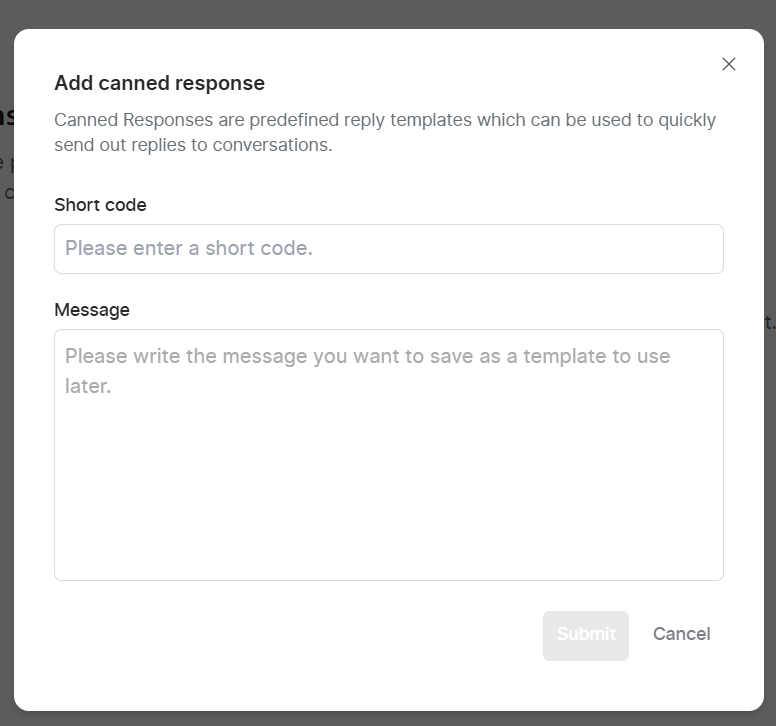Message Handling:
- Respond to Chats: Agents can efficiently reply across multiple channels.
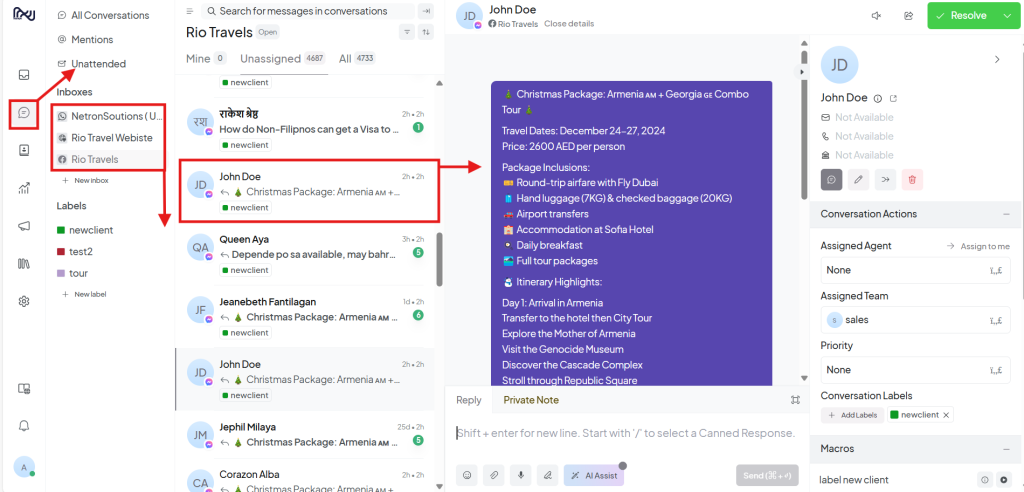
- Filter, Sort, and Organize: Messages can be filtered based on status, assignee name, team name, inbox name, conversation identifier, campaign name, labels, created at, last activity, language, country name, referrer link, priority, or service type (Custom Attribute), improving workflow management.
also you can add many conditions and choose OR or AND between conditions
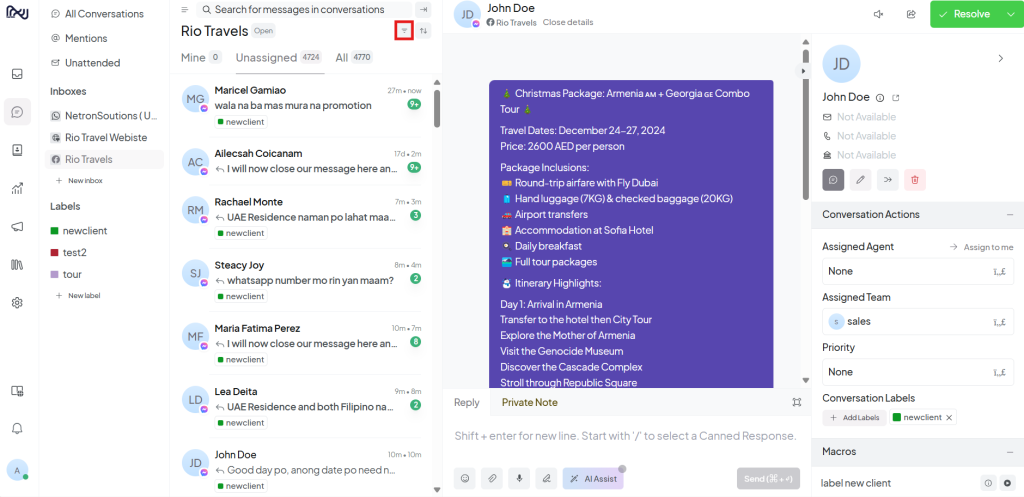
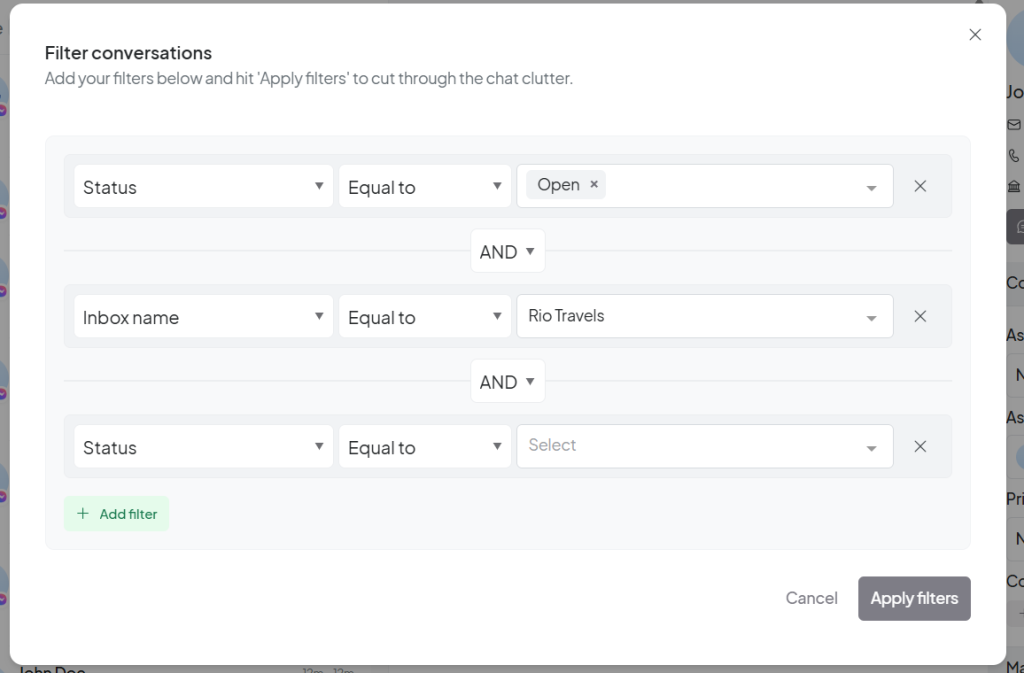
- Open, Resolve, or Close Chats: Proper management of ongoing and completed conversations.
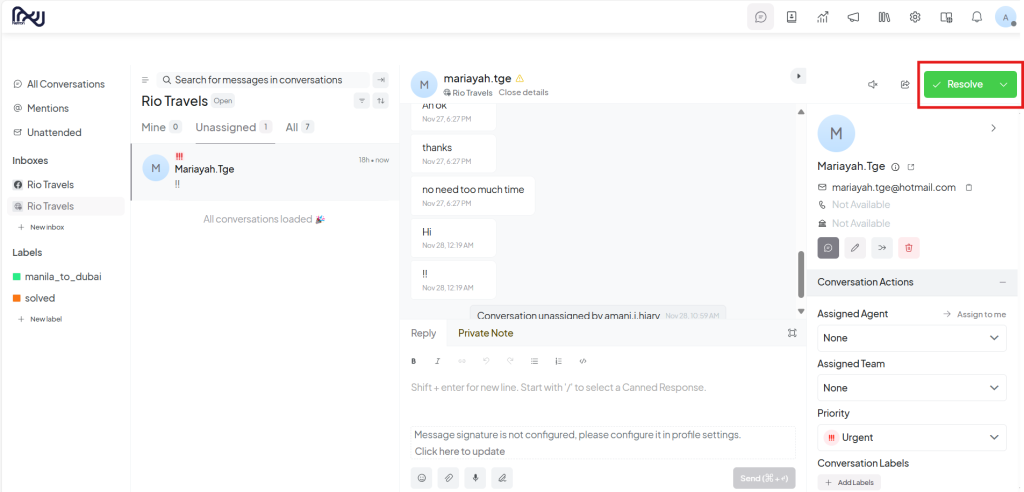
- Internal Collaboration: Agents can mention colleagues for internal notes, without the customer seeing these discussions.
Here you can to add @ to mention the agent you want to send this note to.
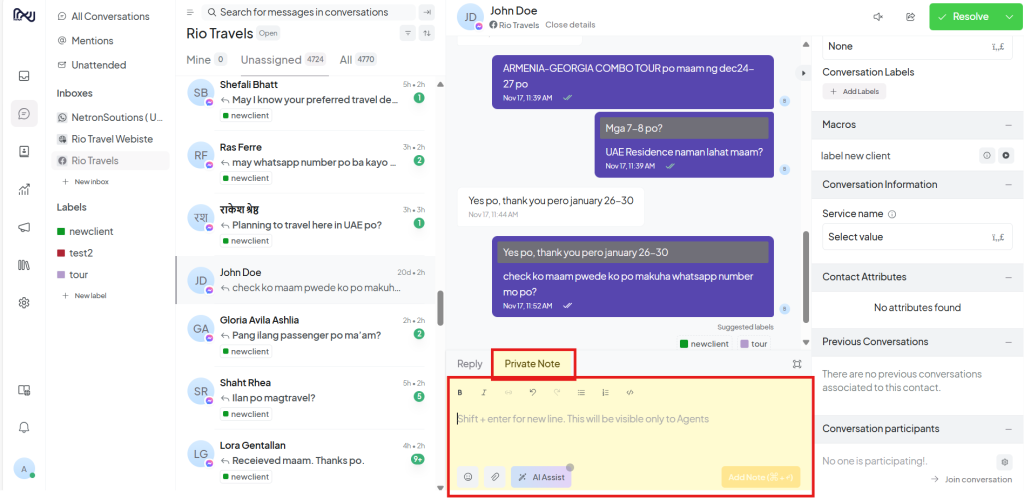
- Labeling & Categorization: Agents can label and categorize messages for easy access and organization.
Firstly you have to create labels and this is how you do it:
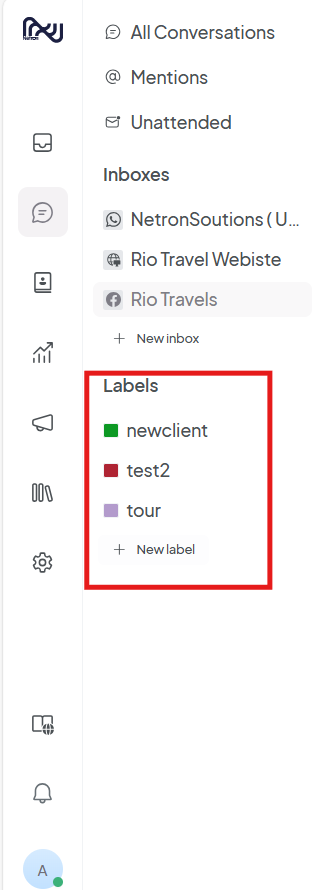
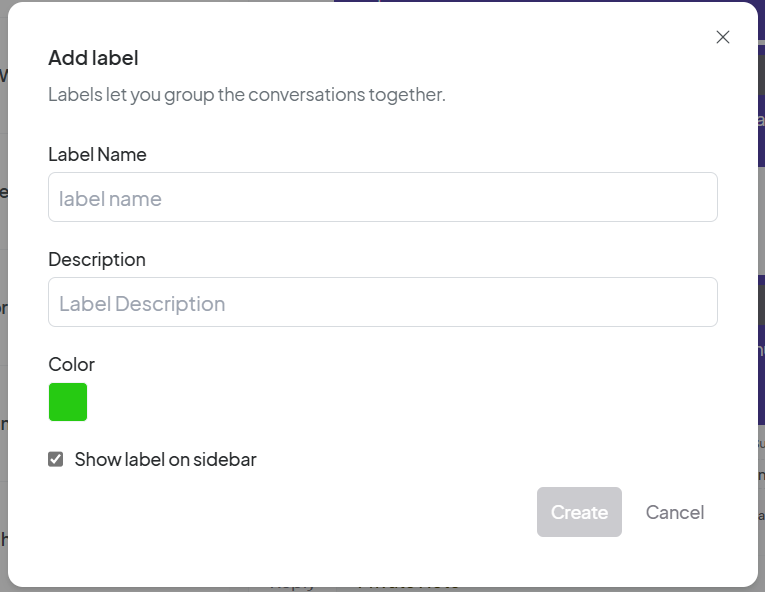
Then you can add the labels to the conversations
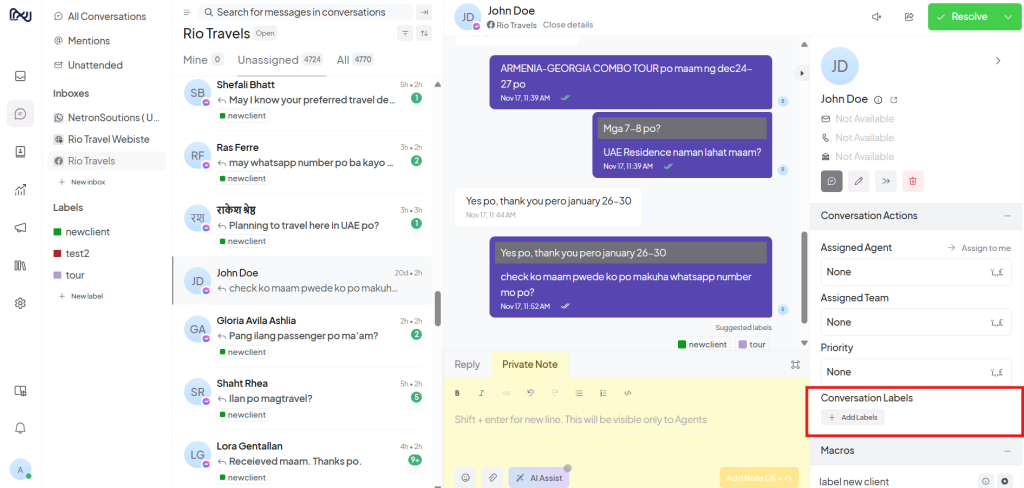
- Quick Replies: Use macros and canned responses for faster replies.
Macros: pre-defined actions or workflows that automate repetitive tasks.
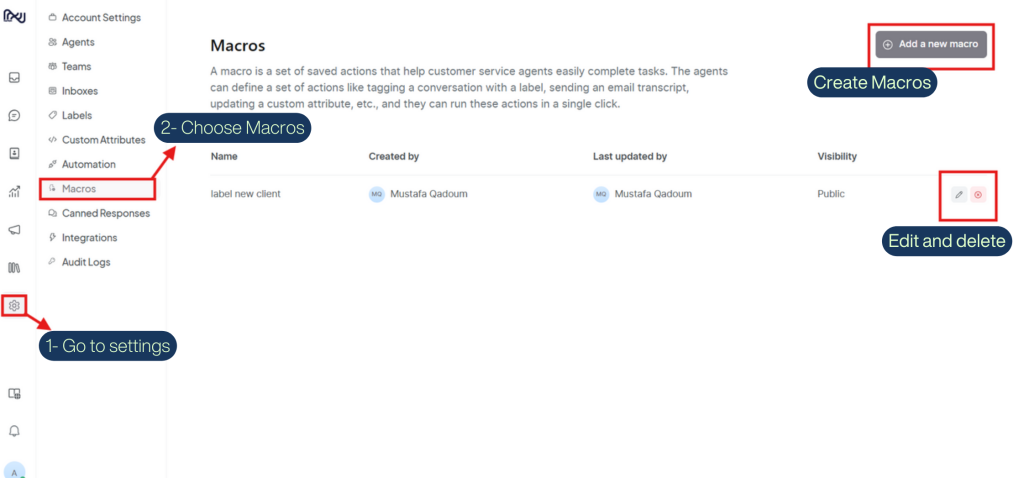
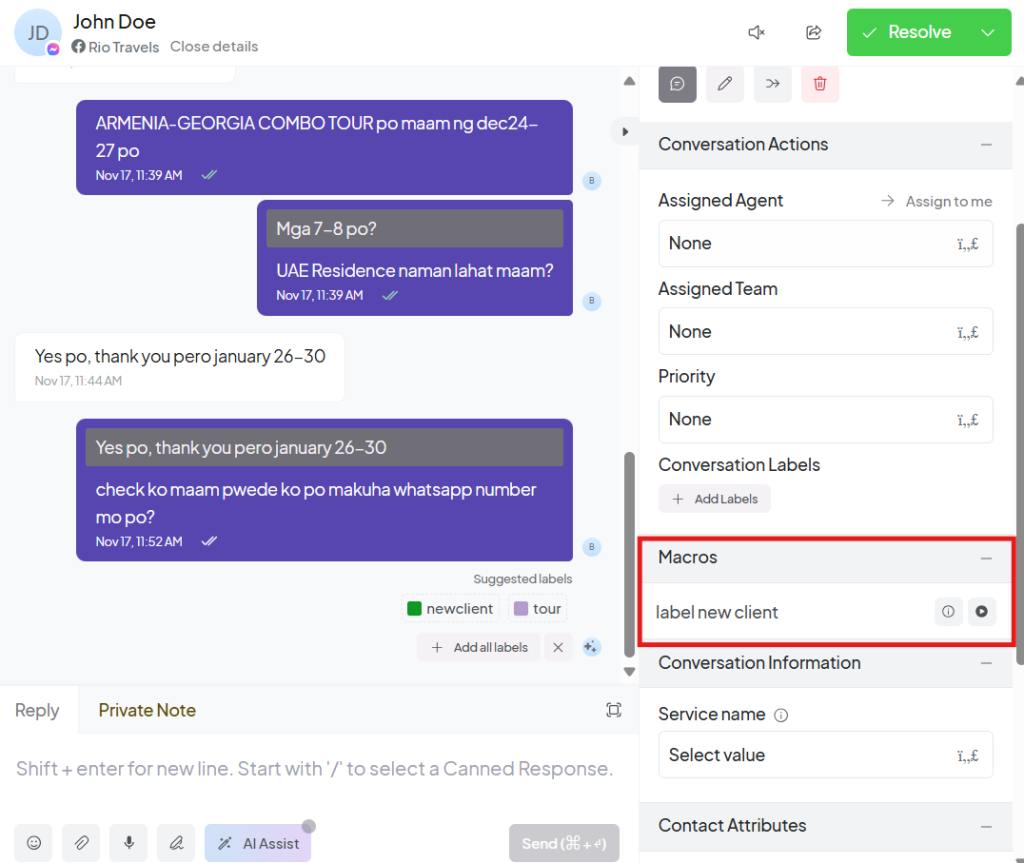
Canned responses: pre-written text templates used to quickly reply to common questions or issues.
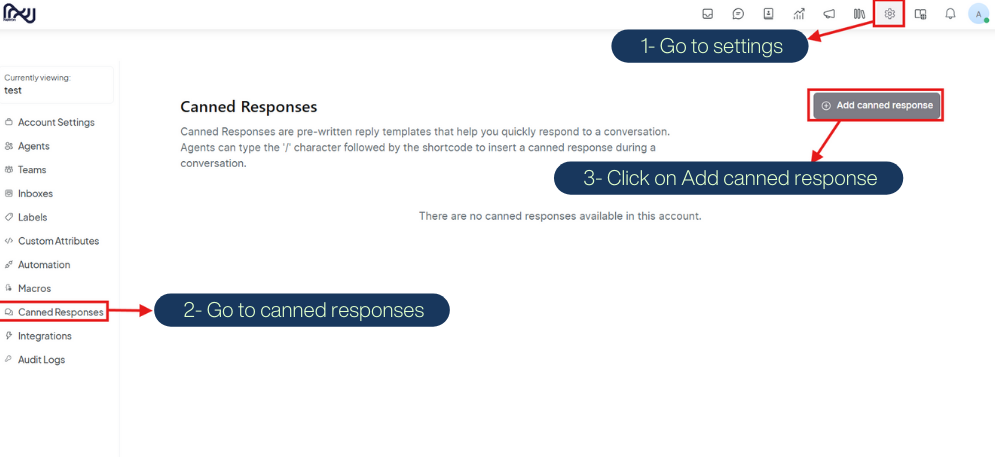
then add the canned response’s short code and message