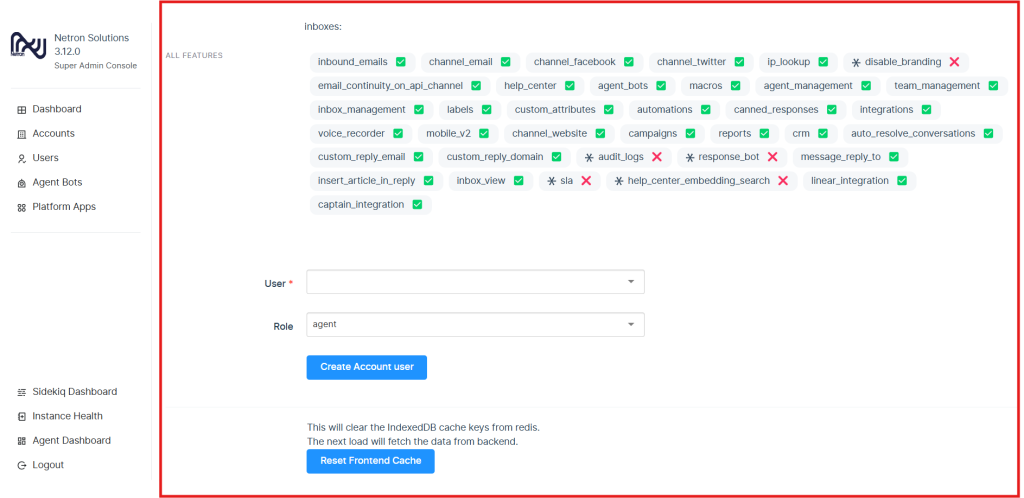As a Super Admin, you can create new accounts by following these steps:
- Log in as Super Admin
Use your Super Admin credentials to log in to the Omni Channel platform.
- Access the Super Admin Console:
Navigate to the top-right corner of the window. then click on the Profile Dropdown and then select the Super Admin Console button from the menu.
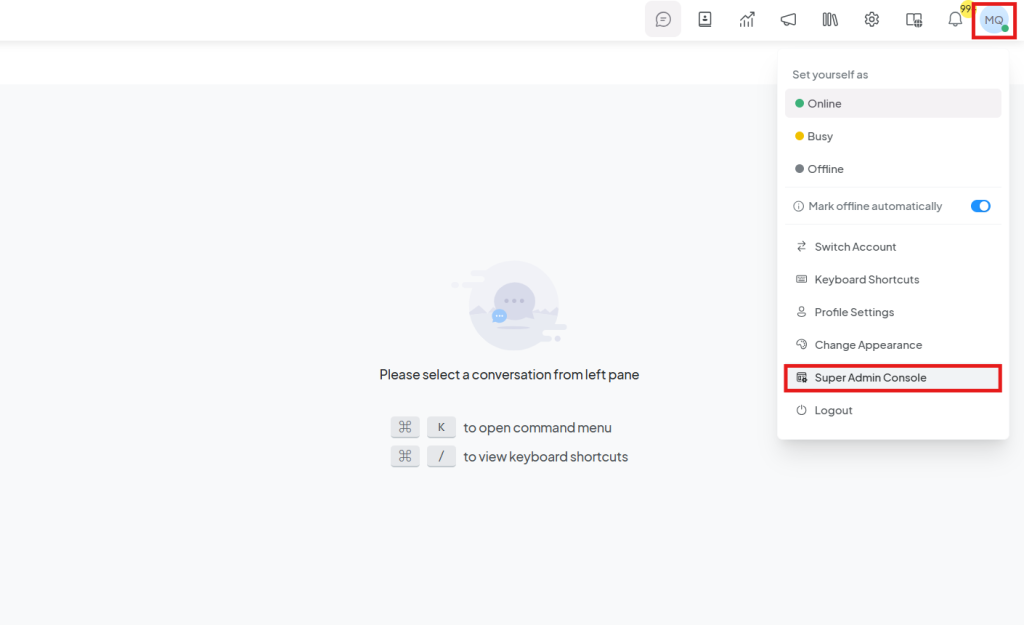
- Create a New Account:
Once in the Super Admin Console, locate the Accounts section in the left Sidebar and then Click on the New Account button.
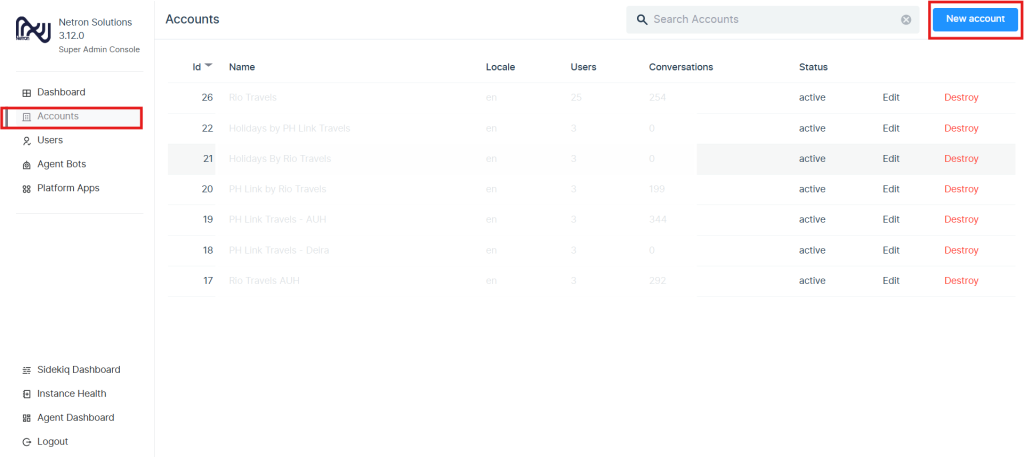
- Fill out the required details, such as account name, language and select the features you want to add to the account. After that click on Create New Account Button.
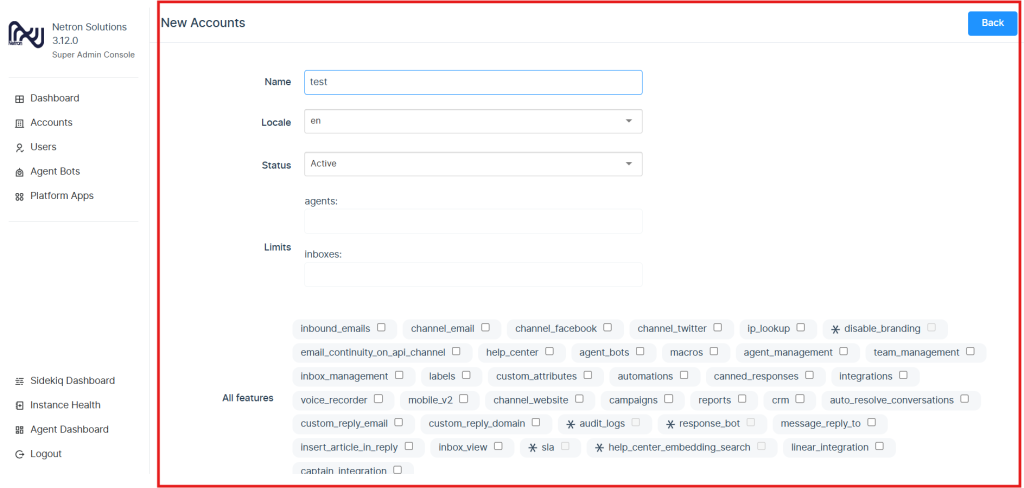
- Assign the appropriate permissions based on the role (Agent or Administrator) and click on Create Account User